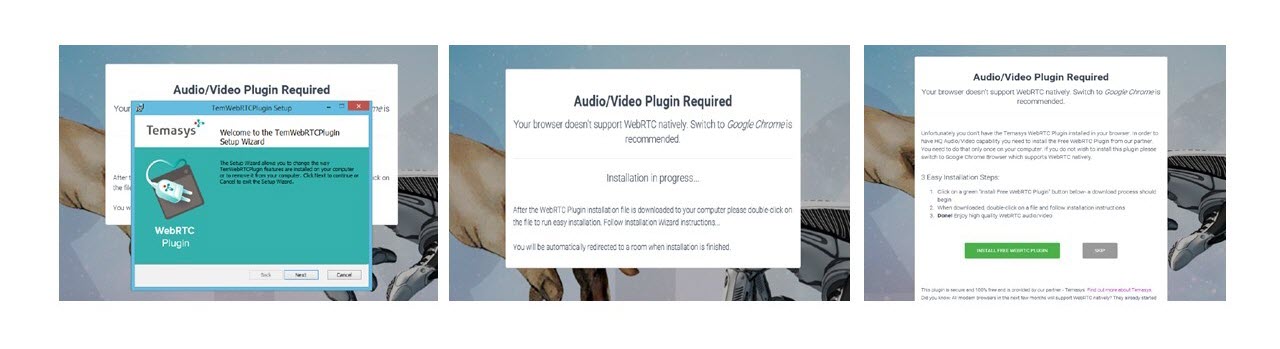Google Chrome is the preferred browser for using this meeting room platform. That’s true for hosts, presenters, moderators, and attendees. Anyone participating in an event/room should be encouraged to use Google Chrome to help have the best experience possible. Only the browser is needed – no plugins or downloads required.
Note: It is strongly recommended to find an alternative to using Internet Explorer. For various reasons, Microsoft hasn’t worked on IE for several years and usage is dropping dramatically.
Anyone insisting on using Internet Explorer should be operating on the latest version and will need to install a Temasys plugin.
When a someone using Internet Explorer attempts to join a room and they have not yet installed the Temasys plugin, they are prompted to follow a specified link to download and install. (A few sample screenshots of that user experience are below.)
- The installation is simple and has to be made only once during the lifetime using that computer (and it’s easier than anything required on an alternative platform that uses Flash):
- Download the plugin (exe, but certified, etc.)
- Open the downloaded file
- Follow the prompted steps
- Return to browser and the Room page should recognize now that the user has what’s required and will offer a button to “Join Room”
-
- There’s no need to restart the computer. In a very small number of cases, a user may want to restart their browser.
- If meeting host doesn’t want to have attending Internet Explorer users navigate to a page to install the required download immediately prior to joining a room, then a link may be provided to internal IT teams ahead of time to distribute across their entire network: https://temasys.com.sg/temasys-webrtc-app-plugin/